
GENERAL RENDER SETTINGS
Please compress your final film using the following specifications.
Codec: h.264
File Type: .MOV or MP4 or M4V preferred.
Framerate: 23.976 or 29.97 only. (Matching the same frame-rate that you shot with) Audio: AAC, 48kHz, 256kbps
ASPECT RATIO: 16:9 -Square Pixels
- SD Resolution: 853×480 (square pixels) at a data rate of 2000kbps
- HD Resolution: 1280×720 pixels at a data rate of 3500kbps
- HD Resolution: 1920×1080 pixels at a data rate of 5000kbps
- 4K Resolution: 3840×2160 pixels at a data rate of 5000kbps
ASPECT RATIO CONSIDERATIONS
- If your film is 2.35:1 aspect ratio, please deliver a 16:9 file with 2.35:1 letterboxing.
- If your film is 4:3 aspect ratio, please deliver a 16:9 file with 4:3 pillar-boxing.
Note: Keep all content and credits out of the black bar border. The projector will likely cut them off otherwise.
COMPRESSION TUTORIAL
Please visit http://www.vimeo.com/help/compression for software-specific tutorials for compressing your final film.
FINAL CHECK
After you have rendered your final file, please take time to watch it in its entirety to ensure it looks exactly the way you expect it before you submit.
QUESTIONS?
If you have questions about these specifications, please contact David. (davidm@phxfilm.com or 602.821.0647)
UPLOAD INSTRUCTIONS
Films must be delivered online, unless previous arrangements have been made.
- Make sure you have a Google account. If you don’t you can create one for free.
- Log into your Google account and navigate to your Google Drive.
- Select “NEW” and choose “File Upload” from the dropdown menu.
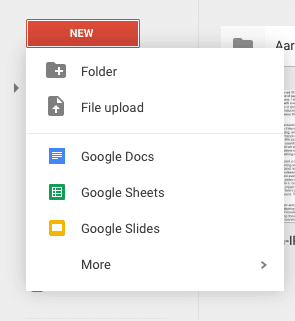
- Locate your file on your computer or drive and upload it.
- Once your file has uploaded, right click it and choose the “Share” option.
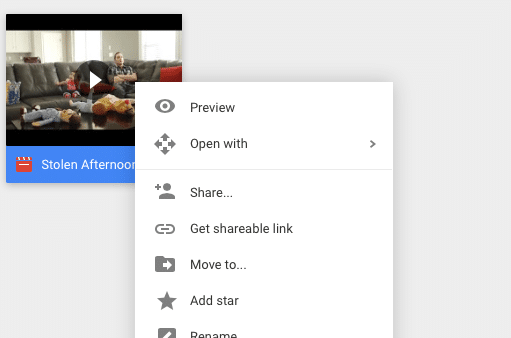
- Share with the email: davidm@phxfilm.com
- Here is a link to the Google Drive help section, if needed: https://support.google.com/drive/?hl=en#topic=14940
*** IMPORTANT!*** Your film will be judged as “delivered” based on the date/time stamp of upload completion on the email that we receive from Google. So, please be sure you allow time for “Internet Traffic”. Please do not try to upload a pro-res file or other large file format. One indicator that you might be uploading a pro-res or other high-resolution codec is if you have a very large file. Your file should be around than 1-2gb.
CONFIRMATION
We will reply to you to verify that the file has been downloaded and verified as soon as possible after receipt. If unsure, please email us for confirmation.
ALTERNATIVE UPLOAD
Google Drive has been tested and verified as reliable. If for some reason the above instructions are not working for you, it is up to you to find a way to deliver your final file to IFP Phoenix. You may use an alternate service like yousendit.com, dropbox, etc. Your film will be judged as delivered based on the date/time of upload completion we receive from such a service. You can also hand deliver a file to David. However, hours and availability may vary. You will need to contact him at davidm@phxfilm.com in advance of the turn in.
***There are no excuses for a late turn in. In order to be fair to all who turn in on time, we have to stick to the parameters we have set forth. ***
